| 角色 | 外网IP | 内网IP | 主机名 |
|---|---|---|---|
| LB01 | 10.0.0.5 | 172.16.1.5 | lb01 |
| web01 | 10.0.0.7 | 172.16.1.7 | web01 |
| web02 | 10.0.0.8 | 172.16.1.8 | web02 |
web01:
mkdir /html/www -p
echo "xiaobai" > /html/www/index.html
vim /etc/nginx/conf.d/www.conf
server {
listen 80;
server_name ucbk.cn;
#root /html/www;
location / {
root /html/www;
index index.html index.htm;
include proxy_params;
}
}
systemctl reload nginxweb02:
mkdir /html/www -p
echo "xiaohei" > /html/www/index.html
vim /etc/nginx/conf.d/www.conf
server {
listen 80;
server_name ucbk.cn;
#root /html/www;
location / {
root /html/www;
index index.html index.htm;
include proxy_params;
}
}
systemctl reload nginx负载均衡服务器
vim /etc/nginx/conf.d/lb_web.conf
upstream web{
server 172.16.1.7:80;
server 172.16.1.8:80;
}
server {
listen 80;
server_name ucbk.cn;
location / {
proxy_pass http://web;
include proxy_params;
}
}
systemctl restart nginx

Nginx负载均衡后端状态
后端Web服务器在前端Nginx负载均衡调度中的状态
状态 概述
down 当前的server暂时不参与负载均衡
backup 预留的备份服务器(备用 )
max_ fails 允许请求失败的次数
fail_ t imeout 经过max_ fails失败后,服务暂停时间
max conns 限制最大的接收连接数
© 版权声明
文章版权归作者所有,未经允许请勿转载。
THE END


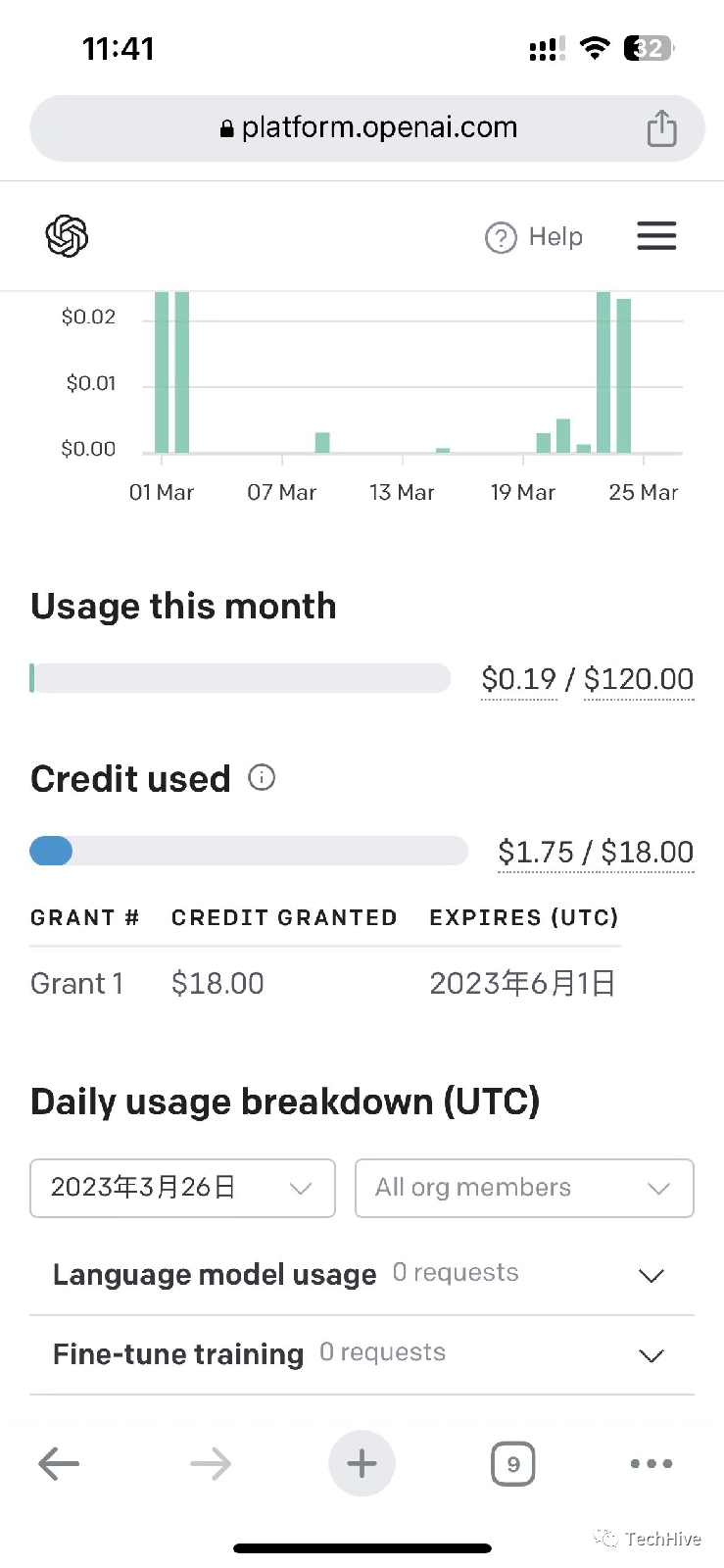
















![表情[x37]-优创百科](https://www.ucbk.cn/wp-content/themes/zibll/img/smilies/x37.gif)

请登录后查看评论内容