今天在公司安装了Ubuntu系统,安装之后发现不能上网,在网上了找了好多解决方法,都没找到,主要是我对Ubuntu系统不是很熟 :@(阴暗) ,而且网上大部都是Ubuntu20以前的解决方法,20版后network配置文件变了。
- 在Ubuntu20.04版本中使用netplan管理网络
- 在安装好的Ubuntu20.04中没有networking和NetworkManage服务
- netplan配置文件:/etc/netplan/*.yaml,文件名每一个都不一样
- netplan示例文件:/usr/share/doc/netplan/example目录下,在该目录下有各种示例文件,可以提供帮助
修改网卡配置文件
vim /etc/netplan/00-installer-config.yaml
network:
ethernets :
ens32 :
addresses :
- 192.168.0.138/24
gateway4 : 192.168.0.1
nameservers :
addresses :
- 8.8.8.8
version : 2netplan apply© 版权声明
文章版权归作者所有,未经允许请勿转载。
THE END
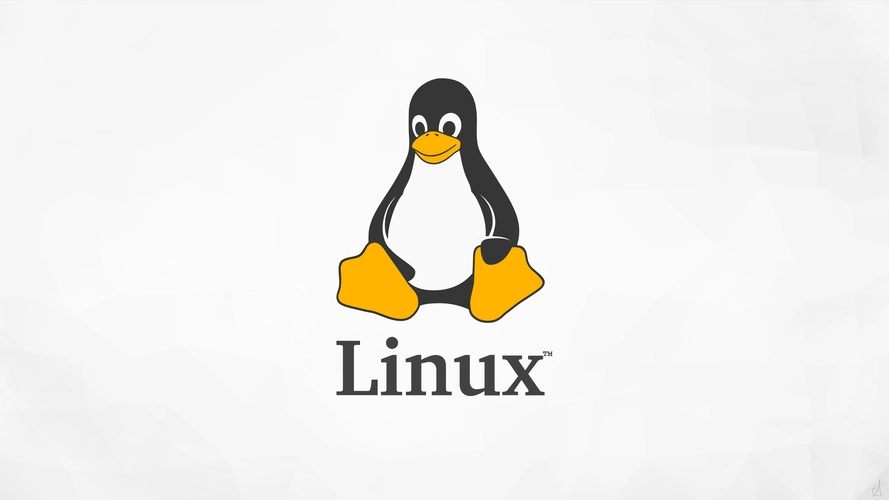


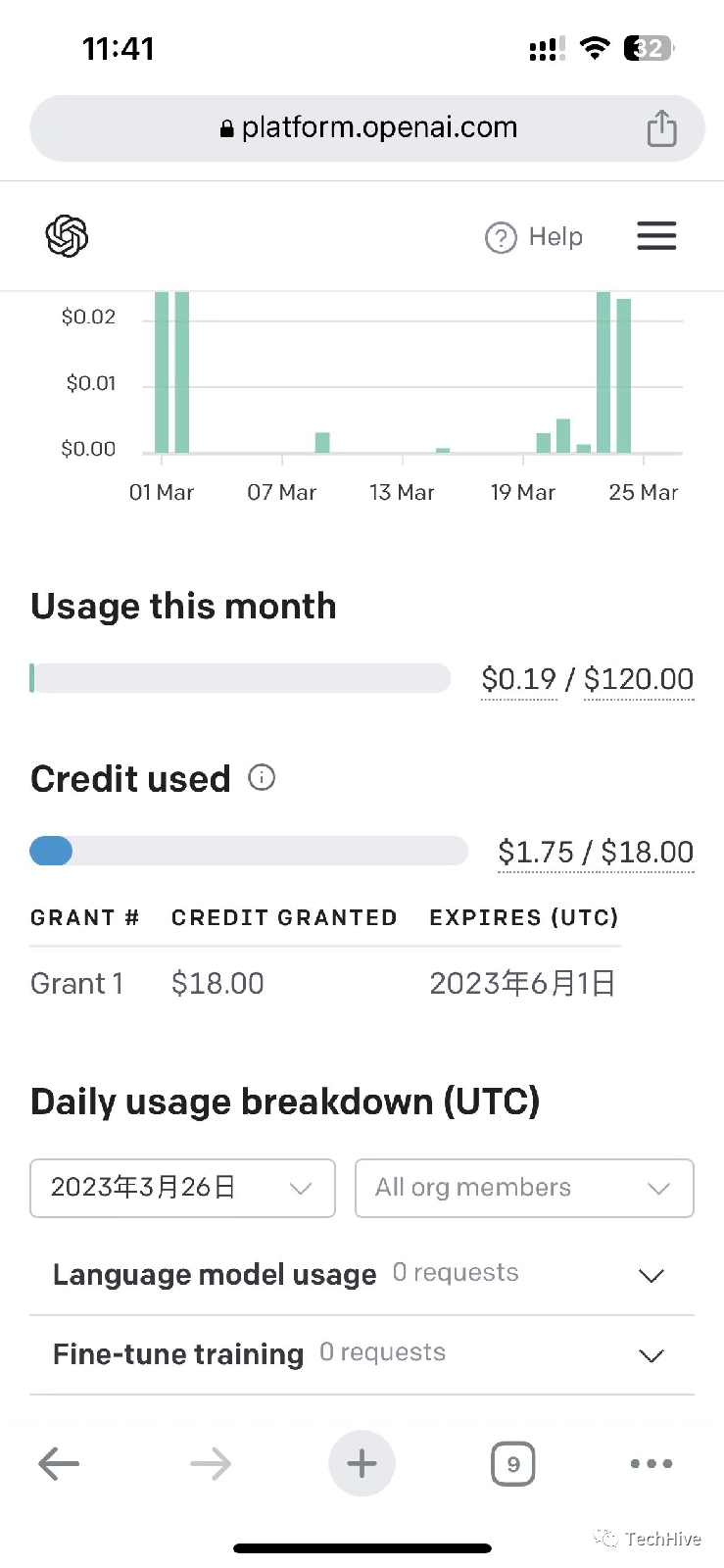














![表情[x37]-优创百科](https://www.ucbk.cn/wp-content/themes/zibll/img/smilies/x37.gif)

请登录后查看评论内容